FAQ >> Billing: Invoices
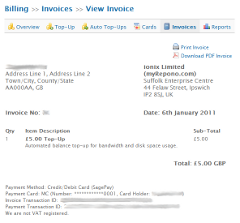
Billing: View Invoice
Related Articles |
Once you have selected an invoice to view you will be shown the full invoice, include billing address and payment transaction details.
To print the invoice select the 'Print Invoice' button, or alternatively you can select the 'Download PDF Invoice' option to download your invoice in PDF format.
