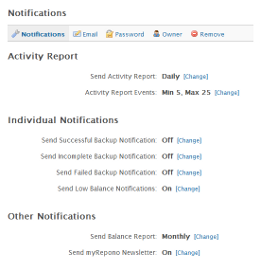FAQ >> Account: Notifications
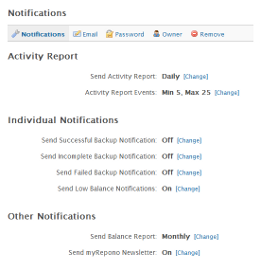
Account: Notifications
The account notifications section enables you to control what email notifications myRepono can send you.
The notifications section allows you to enable/disable the following notification options, please note that you may choose to receive individual notifications whenever a backup is processed, or you may choose to receive periodic activity reports which consolidate multiple notifications into single emails.
Send Activity Report
Your activity report will provide a periodic notification which consolidates your individual notifications. The activity report setting controls the maximum delay between reports, reports may be sent more frequently based on the nature of the events and your 'Activity Report Events' setting.
Activity Report Events
The 'Activity Report Events' setting controls the minimum and maximum number of events required to provoke a notification. The maximum events number will override your 'Send Activity Report' setting and important events may override your minimum events number.
If your 'Send Activity Report' setting is set to 'Daily', and your 'Activity Report Events' settings are set to 'Min 5, Max 25', this means you will be sent a report once per day if at least five events have occurred, if twenty five events occur then a report will be sent irrelevant of when the last report was sent.
Successful Backup Notification
If on then we will send you an individual notification email whenever a successful backup is completed.
Incomplete Backup Notification
If on then we will send you an individual notification email whenever a backup is successful but incomplete (has errors).
Failed Backup Notification
If on then we will send you an individual notification email whenever a backup fails.
Low Balance Notifications
If on then we will send you a notification email whenever your account balance is less than 50% or less than 25% of your last top-up payment, or when your balance is empty. We strongly recommend leaving this notification on.
Send Balance Report
If enabled we will send you a balance report via email either once a day, once a week or once a month. The report includes details of all your account balance transactions including all top-up payments and data transfer/storage charges.
myRepono Newsletter
If on you will occasionally receive the myRepono Newsletter.
Did you find this page helpful?
 Yes Yes
 No No

|
Related Articles
|