FAQ >> Billing: Overview
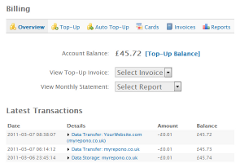
Billing: Overview
Related Articles |
When viewing the billing overview section you will be shown your account balance, followed by options to view your invoices and billing reports. Below you will find a latest transaction section which shows your 10 most recent billing transactions.
To the right you will be shown the myRepono service pricing bands with your current pricing band highlighted, your current pricing band will change in accordance with your usage.
To top-up your balance simply select the 'Top-Up Balance' option.
To view an invoice or report simply select the invoice/report you wish to view from the options provided.
