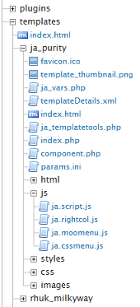Five Easy Steps
2. Upload our highly secure API to your website.
3. Select the files and databases you want to backup.
4. Select the backup frequency and how many backups to store.
5. Sit back, relax and watch myRepono do all the work!
Upload One File And You're Ready!
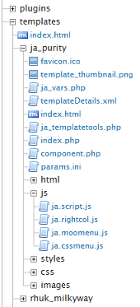
Once you have signed up to the myRepono website backup service we will provide you with a single highly secure PHP API which you will upload to your website (we provide automated and manual installation tools).
Once the PHP API is installed, myRepono (and only myRepono) can connect to your server to view your files and databases. You simply select the files and database tables you want to backup, specify how often you want them backed up and how many backups you would like to store and you're done, myRepono will automatically backup your selected data.
At any time you can login to view your backups, you can download your backups for offline use or you can view individual files using the online tools.
Whenever you need to restore your data from a backup you simply login, select the files and database tables you would like to restore and myRepono will automatically restore the selected data.
|
Select Files & Databases To Backup
The myRepono website backup service gives you complete control over what data you backup, you can select individual files/directories and individual database tables to backup, or you can backup your complete site and database in full!
myRepono enables you to backup any type of file using the simple web-based backup management system. You may add an unlimited number of websites and databases to your account to automate the backups for all your projects!
Customise Your Backup Schedule
Once you have chosen your data to backup you simply choose how frequently you would like to backup the data, and how many copies of your backup you would like archived. You can choose backup locations to control where in the world your backup data is stored, and you can choose mirror locations to duplicate copies of your backups across the globe, ensuring full catastrophic disaster protection.
myRepono automatically manages all your backup processing enabling you to focus on your life, not your backups!
|
Why Should I Worry About Backing Up?

One web site is being hacked every 5 seconds, this doesn't just affect big name corporations, over 50% of online hacking affects small and medium size businesses, and non-profit organisations.
Many web hosting companies do offer backup services, but few allow you to access individual files or database tables. In addition to this, you will often find that your web hosting company isn't storing recent or relevant backups, and that's assuming their backup restoration system actually works which many do not.
Check out the myRepono website backup blog to read stories about those who didn't backup, and for tips and advice about keeping your website backed up and secure.
|
WordPress Backup Plugin

We provide a myRepono WordPress Backup Plugin which automates the myRepono set-up process for users of the popular WordPress blogging tool.
|
Want To Know More?
For more detailed information regarding the myRepono website backup service, please take a look at our Frequently Asked Questions content or contact us.
|
|  |
 |
 |
Features and Benefits
|
|
Backup unlimited individual files or complete folders using web-based file management tools.
|
|
|
|
Backup individual mySQL tables or complete mySQL databases.
|
|
|
|
Files are encrypted, transmitted and stored securely using up to 256-Bit encryption.
|
|
|
|
Automated backups and web-based backup management and restoration tools.
|
|
|
|
Backups are compressed to as little as 10% of their original size.
|
|
|
|
Backup your site every hour, day, week, month, it's up to you.
|
|
|
|
Store as many or as few backups as you like at competitive data storage rates.
|
|
|
|
View or download backups online using simple file management tools.
|
|
|
|
Restore files individually or on mass from your backups at any time.
|
|
|
|
With a single account you can backup an unlimited number of websites.
|
|
|
|
Stay informed whenever a backup fails, is successful, or your balance is low.
|
|
|
|
All management is controlled with web-based tools which can be accessed with any web-enabled device.
|
|
|
|
Fast and friendly online technical support available to assist you with all your questions.
|
|
|
|
Compatible with 99% of web servers and hosting companies.
|
|
|
|

Free Trial
For a limited time we are offering all new customers a free trial of the myRepono web site backup service.
Sign-Up Now!
|
|