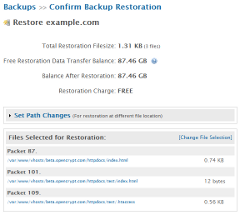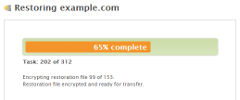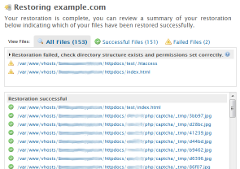FAQ >> Backups: Restore Backup
Table of Contents: 
Existing Restoration Session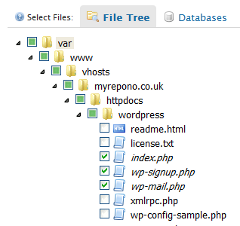
File Tree SelectionThe file tree selection method allows you to view all your backup files in a directory tree, enabling you to easily browse your files to select specific files and directories for restoration. Simply select the checkboxes next to each file/directory to add them to the 'Items to Restore' list shown on the right, to expand a directory simply click on the directory name or icon. Checkboxes will be indicated as being 'partially selected' whenever a file is selected within a directory but the entire contents of the directory is not selected. Please note, for efficiency reasons the file tree may not show a directory as being 'partially selected' when refreshing the file tree if the selected files are within multiple levels of sub-directories - simply expand the directory to verify your files are selected correctly. 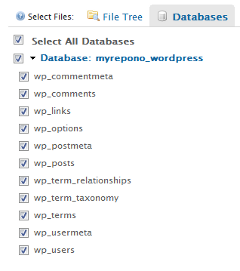
Databases SelectionThe databases selection method lists your database table backups, simply select the relevant checkbox to add the required database or database table to your 'Items to Restore'. If your database table backup is split into multiple SQL files then the databases selection method will automatically select all associated SQL files for each database table. Backup Packets The backup packets selection method allows you to select your individual backup packets for restoration, and enables you to view your files organised by the backup packets they are stored in. Search The search selection method allows you to search your backup for specific files or directories. Searches use a partial match compared against the full file path for each file, therefore searching for 'example', '.php', '/public_html/' and 'home/username' would all return the file '/home/username/public_html/example.php'. 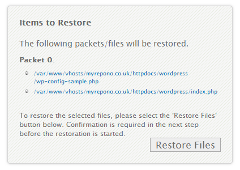
Items to RestoreNote, your database backups are split into SQL files which are included in your first backup packet, if you have enough SQL backups then the files will continue in your second backup packet, and so on. SQL backup files should be selected in the same way as files, however if your database table is particular large then your SQL backup will be split into multiple files, in this case it is critical you select all of the associated SQL files. The databases selection method will automatically select all the appropriate SQL files for each database table. For more information, please see our How are mySQL database backups generated documentation. Please also note, when processing your restoration the files you have selected for restoration will be created on your website, or if they already exist the existing versions will be overwritten - the restoration system will not delete any files. Therefore, if your website has been infected with 'malware' which has created new files, or if disruption to your website is being caused by a file which you are not restoring, then these files must be deleted manually. Unable to authenticate connection. Please verify your API is installed correctly using the API Debugging Tool. Invalid restoration request. Please ensure you have the latest API version installed and verify your API is installed correctly using the API Debugging Tool. Restoration packet checksum failed. An error may have occurred during the file transfer stage. Please re-attempt the restoration process, if problems persist please download the relevant files and attempt manual restoration. If this issue affects a large number of your files, please contact support. Restoration failed, check directory structure exists and permissions set correctly. Please verify your directory structure exists and that it is writable (permissions/CHMOD set to 777). If your directory structure does not exist, please set the permissions/CHMOD on the parent directory to 777 so your API may create the directory structure. Note, some servers do not permit the API to run within directories which have their permissions set to 777, in this case please try setting the permissions to 775 or 755. If problems persist, please manually create the first level of directories and set their permissions to 777, ensuring the directories which contain your myRepono API have their permissions set to 755. Could not decrypt packet. An error may have occurred during the file decryption stage. Please re-attempt the restoration process, if problems persist please download the relevant files and attempt manual restoration. If this issue affects a large number of your files, please contact support. API could not retrieve valid database details, execute SQL failed. Please proceed to the Databases section to verify the database details you have configured are correct. Please ensure you have the latest API version installed and verify your API is installed correctly using the API Debugging Tool. API could not connect to database, execute SQL failed. Please proceed to the Databases section to verify the database details you have configured are correct. Please ensure you have the latest API version installed and verify your API is installed correctly using the API Debugging Tool. API could not select database, execute SQL failed. Please proceed to the Databases section to verify the database details you have configured are correct. Note, the restoration process can only re-create your database table structure, it can not re-create your database and therefore the database must already exist. You can re-create your database using your web hosting control panel or command-line mySQL. API could not execute SQL. Please verify your existing database tables have been emptied before proceeding with your restoration, the restoration process will not empty database tables which are not already selected for backup and therefore the restoration process may be attempting to create database records which already exist. If your database tables are empty or non-existent and this issue persists, please verify the validity of your SQL files and attempt a manual import using a mySQL control panel such as phpMyAdmin, or command-line mySQL. If problems persist, please contact support. API could not process SQL restore. Your API is unable to download and execute your SQL files. Please ensure you have the latest API version installed and verify your API is installed correctly using the API Debugging Tool. Please verify the validity of your SQL files and attempt a manual import using a mySQL control panel such as phpMyAdmin, or command-line mySQL. If problems persist, please contact support. |
|
Did you find this page helpful?
|
Related Articles
- Backups
- Backups: Download Backup
- Backups: Download Combined Backup
- Backups: Restore Backup: Manual Restoration
- Backups: Restore Backup: Path Changes
- Backups: View Backup File Tree
- Definitions: API, PHP, FTP, mySQL and more.
- Domains: API
- Domains: Databases
- Free Restoration Data Transfer Balance
- How are mySQL database backups generated?