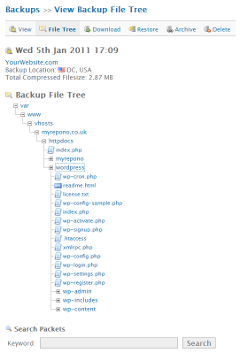FAQ >> Backups: View Backup File Tree
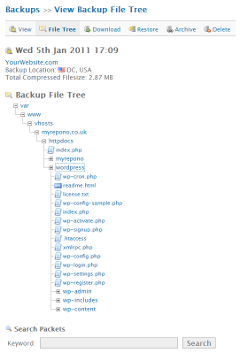
Backups: View Backup File Tree
The view backup file tree section allows you to view and navigate your backup files using a graphical tree navigation system. This tree navigation system shows you files based on the file structure within the backup which will match the file structure of the original files on your web site/server.
To avoid listing a large number of files the file tree will open showing a small number of files and directories/folders, simply select any directory to expand the directory and view any files and directories within the selected directory.
You can select any file in the file tree to view the contents of the file, and data relating to the file backup. Different file types will be displayed in different ways, for example HTML, SQL, JavaScript and CSS files are shown with syntax highlighting to improve the readability of the code.
When viewing your backup file tree you can use the 'Search Packets' tool to search your backup packets for specific files. The search tool is a partial match search, searching for 'sql' would return any files which contain 'sql' in the filename.
Did you find this page helpful?
 Yes Yes
 No No

|
|  |
 |
 |
|