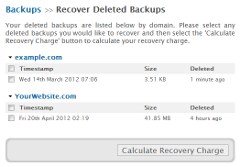FAQ >> Backups: Recover Deleted Backups
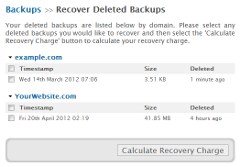
Backups: Recover Deleted Backups
When you delete a backup from your myRepono account or when a backup is automatically deleted by the system (for example, if it replaced by a new backup) then the backup will not actually removed from the system, it is instead hidden from your account so you are no longer charged to store the backup. We then continue to store the backup for a short period of time so you can recover the backup if you require access to it, if you don't recover the backup within the allocated timeframe the backup is then fully removed from the system and can no longer be recovered.
A link to the recover deleted backups section is included below the 'Backup Queue' on the right of the Backups section whenever a deleted backup is available for recovery - the link will not be shown if you do not have any deleted backups available for recovery.
When you select to recover a backup you will be charged for the data storage charges which would have been charged had the backup not been deleted with a minimum recovery charge of 0.01 USD/GBP/EUR per day per domain. This recovery charge is applied to prevent users from using the recovery method as a method of bypassing data storage charges - the recovery charge will always be higher than the charge that would have been applied had the backups not been deleted.
Your backups will be automatically archived when recovered to prevent them from being automatically deleted by the system, once the backups are removed from your archive via the Backups: Archive Backup section they may be automatically deleted by the system again in which case they will be available for recovery again. You may recovery up to 500 deleted backups in a single recovery request.
The maximum period each backup is stored for depends on how it is removed, backups you delete and any backups which are automatically replaced by newer backups may be stored for up to 6 hours, and any backups we delete because your account balance is too low may be stored for up to 7 days. We do not guarantee these time periods and will remove your deleted backups at random and without notification! This feature is intended for emergency recoveries and should be considered a last resort! Never assume your deleted backups will be available for recovery!
Did you find this page helpful?
 Yes Yes
 No No

|
|  |
 |
 |
|