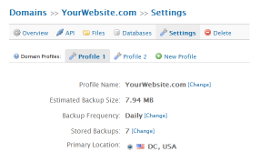FAQ >> Domains: Settings: Domain Profiles
When updating your domain settings you have the option to add up to 10 domain profiles.
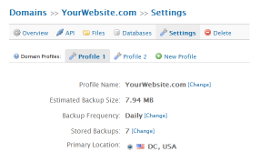
Settings: Domain Profiles
Domain profiles enable you to setup different settings for your domain without the need to re-add the domain, the key reason for the domain profiles system is to give you more control over your backup schedule, and more importantly what backups are stored.
For example, if your 1st domain profile provides daily backups with 30 backups stored you will be storing 1 month of backups. By adding a 2nd profile with monthly backups and which stores 24 backups you will therefore be storing monthly backups for 2 years, along with your daily backups for the previous month. This level of flexibility gives you complete control over how your backups are scheduled and archived, and gives you the control to maintain frequent recent backups, and an archive of less frequent backups.
You may add up to 10 domain profiles per domain, when selecting the 'New Profile' option the 1st profile will be duplicated as a new profile with a 'Paused' status, you can then update your new profile settings and activate the profile status.
When selecting the 'Remove Profile' option, the profile will be removed and all backups associated to that profile will be associated to profile 1, depending on the profile 1 settings and the backups that are being transferred, this may result in the backups being removed.
Please ensure your API and 1st domain profile are running correctly before adding any additional profiles.
Did you find this page helpful?
 Yes Yes
 No No

|
|  |
 |
 |
|