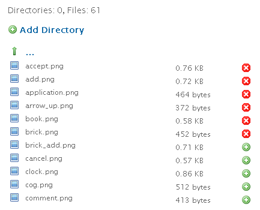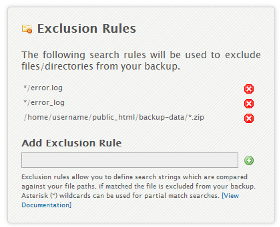FAQ >> Domains: Files
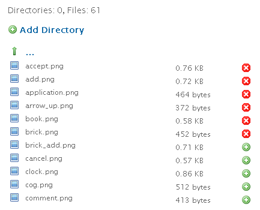
Domains: Files
The domain files section shows you the files on your web site/domain which myRepono can backup, the files section usually launches listing the files in the directory where the myrepono.php API is installed (you can not back-up files in this directory). Simply select the '...' link next to the 'up' arrow to move up a level in the directory structure, alternatively you can select a directory in the 'Directory Path' to move directly to that directory.
Once you have moved to another directory you can select the 'Add Directory' option to add all the complete directory/folder to your backup list, alternative you may select the green 'plus' icons to add an individual file or directory to the backup list, you can then select the red 'minus' icons to remove files and directories.
Once you have selected the files you would like to backup you can select the 'Databases' tab to move to the database backup configuration. For guidance configuration databases, please refer to the Domains: Databases documentation.
File Exclusion Rules
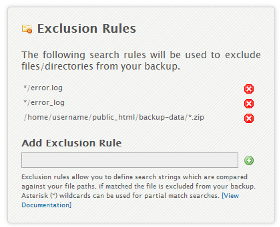
Domains: Files: Exclusion Rules
File exclusion rules enable you to define search patterns which are checked against your file paths, if a match is found the file will be excluded from your backup. This feature is ideal for preventing the backup of redundant and unnecessary data such as log files, or data files from another backup system.
You must be running version 1.4 or above of the myRepono API in order to use the file exclusion rules feature.
File exclusion rules are compared for an exact match against your file path, this means to block a specific file you must specify the absolute/full file path for the file (e.g. /home/username/public_html/dir/file.html).
File exclusion rules can include asterisk (*) wildcards to create partial match searches. For example, the exclusion rule *.log would exclude any file which ended with .log. Asterisk wildcards can be used multiple times and within rules (e.g. /home/*/public_html/*.log)
Example Exclusion Rules
|
Rule: /home/username/public_html/directory/index.html
|
Excludes:
/home/username/public_html/directory/index.html
Does not exclude:
/home/username/public_html/directory/sub-directory/index.html
/home/username/public_html/directory-two/index.html
|
|
Rule: /home/username/public_html/directory/*
|
Excludes:
/home/username/public_html/directory/index.html
/home/username/public_html/directory/sub-directory/index.html
Does not exclude:
/home/username/public_html/directory-two/index.html
|
|
Rule: /home/username/public_html/directory*
|
Excludes:
/home/username/public_html/directory/index.html
/home/username/public_html/directory/sub-directory/index.html
/home/username/public_html/directory-two/index.html
/home/username/public_html/directory.html
Does not exclude:
/home/username/public_html/directories.html
|
|
Rule: *.log
|
Excludes:
/home/username/public_html/error.log
/home/username/public_html/directory/error.log
/home/username/logs/error.log
/home/username/.log
Does not exclude:
/home/username/public_html/error.log2
/home/username/public_html/error_log
/home/username/public_html/error.log/index.html
|
|
Rule: /home/*.log
|
Excludes:
/home/username/public_html/error.log
/home/username/public_html/directory/error.log
/home/username/logs/error.log
/home/username/.log
Does not exclude:
/home/username/public_html/error.log2
/home/username/public_html/error_log
/home/username/public_html/error.log/index.html
|
|
Rule: /home/*.log*
|
Excludes:
/home/username/public_html/error.log
/home/username/public_html/directory/error.log
/home/username/logs/error.log
/home/username/.log
/home/username/public_html/error.log2
/home/username/public_html/error.log/index.html
Does not exclude:
/home/username/public_html/error_log
|
Did you find this page helpful?
 Yes Yes
 No No

|
|  |
 |
 |
Popular Questions
- Understanding file sizes (Bytes, KB, MB, GB, TB)
- Definitions: API, PHP, FTP, mySQL and more.
- WordPress Backup Plugin Installation Instructions
- API Configuration & Customisation (v1.6, 1.7)
- Failed Backup Errors and Trouble-Shooting
- API Configuration & Customisation (v2.2, v2.3)
- Why are the Euro and British Pounds Sterling costs based on the US Dollar cost?
- Backups: Restore Backup
- Getting Started Guide
- WordPress Multisite/Network Backup
- API Configuration & Customisation (v2.0, v2.1)
- Free Restoration Data Transfer Balance
- API Requirements
- Why should I worry about backing up my website?
- How are backups encrypted?
|
|
|