|
3rd January 2013
Blog >> System Changes: Restoration Process
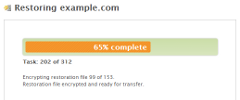
Process Backup RestorationPost Comment |
|
- The restoration system will no longer process a backup prior to starting the restoration process, therefore enabling the restoration process to start immediately.
- The restoration log has been updated to include a pagination feature, therefore eliminating the Apple Safari browser compatibility issue which occurred when the restoration log became too large.
- A 24 hour restoration time limit has been added to automatically stop all restorations which do not complete within 24 hours, the restoration of any failed files can then be restarted with ease.
- Significant coding improvements have been implemented to improve the efficiency and performance of the restoration process.
