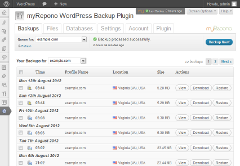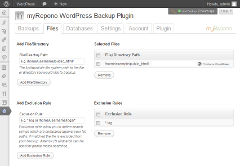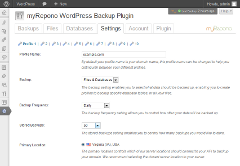|
25th September 2012
Blog >> WordPress Backup Plugin Version 2
Upgrading from Version 1.x.xTo upgrade your plugin please log-in to your WordPress administration panel and proceed to the 'Plugins' section, then locate the 'myRepono Backup Plugin' in the plugins list and select the 'Update Now' option. Once updated simply 'Activate' your plugin, and then proceed to the 'myRepono' section of your WordPress administration panel to complete the 'Connect Plugin' process.Plugin version 2.0.0 has been thoroughly tested with WordPress versions, 2.8, 2.9, 3.0, 3.1, 3.2, 3.3, 3.4, 3.4.1, 3.4.2 and 3.5-alpha-21989 (2012-09-25). Please contact us immediately if you experience any installation issues.Information & Download
Your FeedbackWe want your feedback, please do get in touch if you have any comments or feedback about any aspect of our service! Remember you can contact us directly, comment below, or tweet @myRepono!Post Comment |
|

|
|
Blog |
|
|