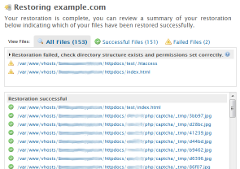|
12th February 2012
Blog >> New Features: Restoration File Selection & Summary
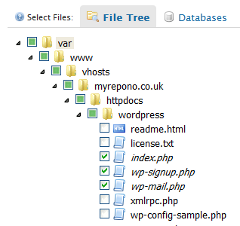
File Tree SelectionThe file tree selection method allows you to view all your backup files in a directory tree, enabling you to easily browse your files to select specific files and directories for restoration. Simply select the checkboxes next to each file/directory to add them to your 'Items to Restore' list. Databases The databases selection method lists your database table backups, allowing you to easily add individual database tables or complete databases to your 'Items to Restore' list. Search The search selection method allows you to search your backup for specific files or directories. Searches use a partial match compared against the full file path for each file, therefore searching for 'example', '.php', '/public_html/' and 'home/username' would all return the file '/home/username/public_html/example.php'. The restoration 'Path Changes' feature can now be used to migrate your database tables between databases, allowing you to easily restore a database table backup to an entirely new database. The restoration system will also now identify if you have any SQL backup files which do not have an associated database configuration, allowing you to select an appropriate database configuration with ease. |
On 12th February 2012, Raymond posted:"These are welcome improvements to the restoration and migration process.
|
Post Comment
|
Tell us your backup stories!Have you experienced a backup disaster? Please tell us about all your computing mis-haps and we'll include the best stories in our blog! |